Unlike the Blackberry keyboards of yesteryears, your smartphone probably has a pop-up touch-screen keyboard. Recently, the Northern District of California took issue with this modern design, and denied Uber’s motion to compel arbitration because a pop-up keyboard blocked Uber’s Terms and Conditions from view while a user registered for the app. This case is unique because it focused on the functionality of how online terms of use appear on a touch screen mobile phone.
Metter sued Uber over a $5 cancellation fee in a putative class action and Uber filed a motion to compel arbitration, pursuant to its terms of use. Metter presented four different arguments to the court to show how he could not have agreed to the arbitration clause in the terms. The first three were classics of contract law disputes, that 1) the alert on the screen was not clearly visible, 2) that the alert was confusing and did not put him on notice of the arbitration clause, and 3) that the alert was unenforceable because he did not assent to (in other words, he claimed it was browsewrap).
The court set these arguments aside because Uber requires users to “click” to assent to the contract, thus Uber’s terms are clickwrap rather than browsewrap. Courts consider terms of service “browsewrap” if the terms are tucked away in a link at the bottom of the webpage. Browsewrap is generally unenforceable because the consumer did not “click” to agree. Clickwrap is the opposite – a box pops up and the consumer must click to agree. Courts usually find that clickwrap is enforceable because the consumer took a physical step to agree to the terms by “clicking” on the box.
Here, however, even though the Court determined that Uber’s Terms of Service is Clickwrap, the Court observed a different issue with the Terms. Metter’s fourth argument, arguably a pretty unique one – caught the court’s attention: when the keypad popped up for Metter to enter his credit card information, it blocked the terms of service alert, preventing him from seeing it, thus preventing him from agreeing to the terms. Since Metter did not see the terms because of the pop-up, he could not have agreed to them. Thus, the Court dismissed Uber’s motion to compel arbitration.
Design Matters
The Court carefully notes that this case does not mean that someone who does not see or read the terms of use is off the hook. Here, the design of how the cell phone screen displayed the alert made the difference. Upon landing on the screen, the first box asks for credit card information, and the moment one touches the box, the keypad immediately appears. The terms of service were at the bottom of the screen, so a consumer would have no reason to scroll down to the bottom of the screen to see the alert before entering the credit card information.
From the opinion:
“For one thing, Uber never explains why Metter would have scrolled down to find a terms of service alert he was not otherwise aware of, especially when the registration and payment screen neither instructed him to scroll down nor presented any reason for him to do so. Moreover, although it is true that the terms of service alert would have been visible to Metter when he first reached the payment and registration screen, it would have been obscured immediately when Metter pressed any field asking for his credit card information.”
The Court also notes that the screen seems designed to indicate that a consumer should enter their credit card information right away without scrolling down, because the credit card field is at the top and the terms of service are at the bottom.
“As these fields are at the top of the screen, and entry of payment information is one of the primary purposes of this page, the Uber app essentially prompts a user to enter his credit card information as soon as he reaches the payment and registration screen. As a result, an ordinary registrant will often be compelled to activate the pop-up keyboard and obscure the terms of service alert before having the time or wherewithal to identify other features of the screen, including the alert.”
Finally, the Court ends its analysis with the foundations of contract law, that no contract can exist if there is no acceptance of the contract.
“When such a registrant presses “REGISTER” without having seen the alert, he does so without inquiry notice of Uber’s terms of service and without understanding that registering is a manifestation of assent to those terms. Although the terms of service alert seems designed to put a registrant on inquiry notice of Uber’s terms of service and to alert the registrant that registration will amount to affirmative assent to those terms, the keypad obstruction is a fatal defect to the alert’s functioning.” (emphasis added.)
It’s interesting that the court relied on the keypad obstruction since arguably, the keypad obstruction is out of Uber’s direct control. Should lawyers start thinking like designers and advising clients how to design apps to alert users to terms and conditions? This decision indicates that lawyers should.
How will the display of terms and conditions continue to change as our devices change – how will terms and conditions be displayed on smart watches or VR headsets? It depends on how the consumer interacts with the device to assent to the terms.
Native Apps versus Web-based Apps
An important distinction in this case – although the court does not mention this distinction specifically—is that the functionality question likely turned on the fact that the Uber App is a native app rather than a web based app. A native app is one that a user has to download onto their phone. It’s easy to incorporate clickwrap into a native app because a programmer can include an opening screen that requires the user to click to agree.
A web based app is the mobile view of a website when accessing a website through a mobile phone. It is a little more difficult for programmers to incorporate click wrap into a web based app, since pop-up screens are not well suited for mobile internet browsers.
Here, this case involved a native Uber app – but the fatal flaw is that the terms of use alert was at the bottom of the mobile screen. Uber should have expected users to have a pop-up keyboard while using this app, and could not have expected Users to scroll down to view the alert before entering their credit card information.
Takeaways
Focusing on the phones of today for a moment, let’s pull out some key pointers on developing terms and conditions for apps, applying some of the wisdom from this opinion.
- First, the terms and conditions alert should always be visible before a user clicks “register” or “agree.” Web designers should put the terms and conditions alert at the top of the screen – before the user enters their credit card information.
- A marketer might push against this idea, and argue that people will leave the website if they are forced to look at a Terms of Use agreement – but remember, when someone uses an app, it creates a contract, so website and app owners will be better off in the long run if the contract is enforceable.
- When developing web apps or native apps, the app owner should test the web app on an actual mobile phone (rather than a website that mimics the “look” of a mobile phone) because the owner must understand how a pop-up keyboard will interact with the web app.
As modern technology evolves, lawyers, website owners, programmers, and designers must evolve with it. What has worked in the past as far as web design and modern day “contractual agreements” may not work on tomorrow’s hardware.